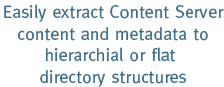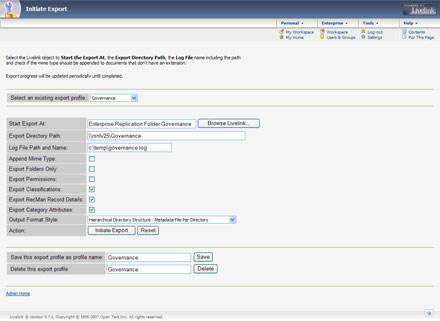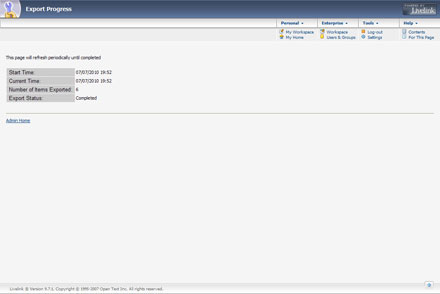Managing Content Metadata is challenge for organizations. Once the taxonomy has been established for your Content Server content, what happens when your business model changes or evolves and you need to modify the current taxonomy? Syntergy's Bulk Exporter, the companion product to Syntergy's Bulk Loader, provides a simple, straight forward solution to the problem. Our Bulk Exporter allows designated users to export the metadata, massage the data, and with the Bulk Loader, apply the changes. Changes to the metadata are recorded in the Audit history using standard Content Server functionality.
The Bulk Exporter provides the capability to extract Content Server content and metadata to hierarchical or flat directory structures. Metadata that can be extracted for modification includes:
- Standard Metadata, e.g. owner, document name, description, etc.
- Permissions
- Category and Attributes
- Classifications
- Records Management
In addition to providing a simple tool to modify an existing taxonomy, the Bulk Exporter and Bulk Loader provide a versatile toolset to apply a taxonomy to content that does not have one, including applying Classifications and Records Management policies.
Bulk Exporter for Content Server
Efficiency in Change
Content Server is a robust repository for content and metadata. However, when the taxonomy no longer fits the business model, it is a time consuming task to modify the metadata via the Content Server interface. The Bulk Exporter product is a force multiplier, as it expedites the process of changing the existing Content Server taxonomy by a huge factor.
Secure Access
Only specified users can perform an export and import. The change to the metadata is handled outside of Content Server using standard MS Office tools. e.g. Excel®, Notepad® or other text editor. These changes are typically performed by the data's business owners or stakeholders.
Audited Changes
All changes to content are audited through standard Content Server functionality.
Key Benefits
- Metadata is extracted to CSV files for easy access and data manipulation
- Exports both metadata and physical content
- Exports Category, Classification and Records Management metadata
- Exports permissions
- Metadata is presented as a single row in the CSV providing a holistic view of the state of the object.
- Supports large volume though very granular metadata changes
- Can be used to migrate data from one Content Server instance to another
- Bulk Exporter installs as a standard Content Server module installation
- Bulk Exporter is the companion tool to the Bulk Loader.
| Component | Requirement |
|---|---|
| Browsers |
|
| Servers |
|
| Databases |
|