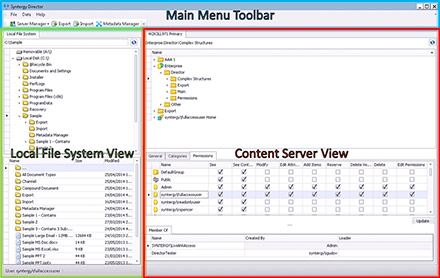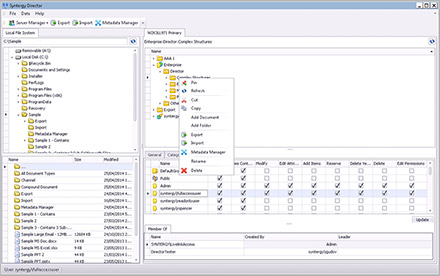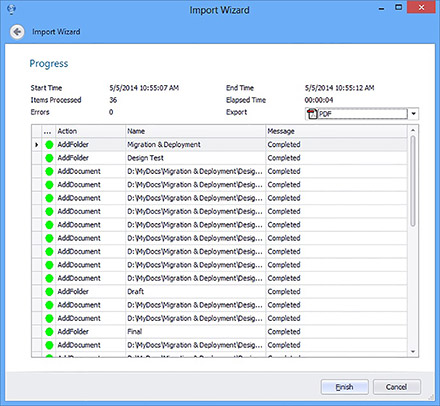Syntergy Director
for OpenText Content Server
Desktop Application to Manage Content and Metadata
Director is a desktop application with an intuitive drag and drop user interface that focuses on data moving, category/attribute management, records management, bulk operations (document export, import, copy, etc.), permissions management, and reporting. Users can connect to one or more Content Server instances to perform operations such as export, import, copy and move of documents between Local or Network file system and Content Server. Director also supports importing content based on a CSV (Excel) file.
How To Videos
Watch the following videos to learn how to manage content and metadata using Director.
- How to update OpenText Content Server Metadata using Syntergy Director
- How to Search and Update Category Metadata
- How to Batch Import Content and Apply Metadata to Each Item Individually
- How to Transfer Permissions to another user in OpenText Content Server
- How to Apply, Update and Remove Records Management Classifications
- How to Apply and Remove Holds
- How to Search on Records Management Attributes and Download Results
Empower Content Managers
Do you have limited IT resources to keep Content Server organized? Distribute the workload to Content Managers with appropriate permissions to manage content and metadata.
Manage Content in the Cloud
Ready to migrate to the OpenText Cloud? Users can easily migrate data from the local file system to the OpenText Cloud via simple drag & drop operations. Simply connect to a Cloud server and copy data in either direction. No module installation required.
Key Benefits
- Manage one or more Content Server instances from a centralized location
- Drag & Drop enabled interface that supports dropping Outlook E-Mails into Content Server
- Manage Categories and Attributes
- Manage Records Management and Physical Objects Attributes and Holds
- Export and Import Capabilities
- Runs on 32 and 64 bit OS
- No Content Server modules to install
License Features Comparison
| Licenses | |||
|---|---|---|---|
| Features | End User | Content Manager | Enterprise |
| Add, Remove, Re-organize Content | ✔ | ✔ | ✔ |
| Import and Export Data | ✔ | ✔ | ✔ |
| Drag and Drop Enabled Interface | ✔ | ✔ | ✔ |
| Drag and Drop Outlook E-Mails into Content Server | ✔ | ✔ | ✔ |
| Batch Processing of Documents | ✔ | ✔ | ✔ |
| Manage Category Metadata | ✔ | ✔ | ✔ |
| Manage Multiple Content Server Instances | ✔ | ✔ | ✔ |
| 32 and 64 Bit OS Support | ✔ | ✔ | ✔ |
| Local, Network or Cloud Environments | ✔ | ✔ | ✔ |
| Powerful File Migration Capabilities | ✔ | ✔ | ✔ |
| No Server Side Install | ✔ | ✔ | ✔ |
| User & Group Management | - | ✔ | ✔ |
| Permissions Management & Reporting | - | ✔ | ✔ |
| Records Management Metadata Support | - | - | ✔ |
| Physical Objects Metadata Support | - | - | ✔ |
| Component | Requirement |
|---|---|
| Operating Systems (Client) |
|
| Servers |
|
Request a Free Trial |
Director is a desktop application with an intuitive drag and drop user interface that focuses on data moving, metadata management, bulk operations (document export, import, copy, etc.), permissions management, and reporting. It was designed for End Users or Content Managers to connect to one or more OpenText Content Server instances to perform single or bulk operations such as export, import, copy and move of documents between local or network file systems and Content Server. Director helps simplify and improve the most common tasks in order to increase productivity and reduce labor costs.
|