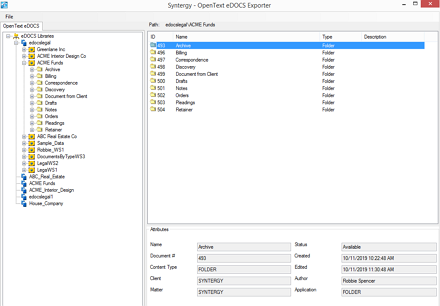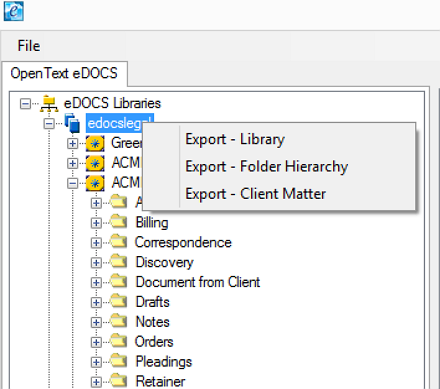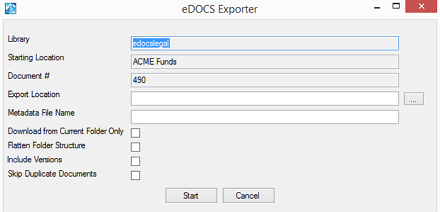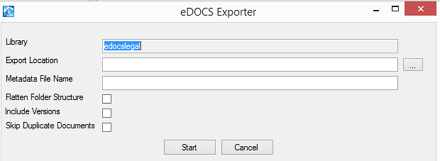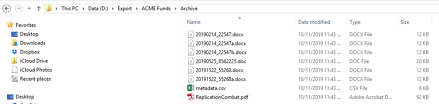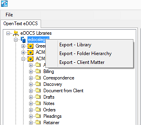OpenText eDOCS Exporter
Migration software for eDOCS™
Syntergy’s proven methodology provides an accurate step by step process to migrate OpenText eDOCS data to other ECM platforms such as OpenText Content Suite, SharePoint as well as cloud based platforms such as Office 365 , Microsoft Teams, OneDrive for Business, BOX, Dropbox, Google, Huddle, Alfresco and more with no downtime and no disruption to your business.
Syntergy uses a proven set of migration tools and migration consulting services to insure success of your eDOCS migration. The migration process includes:
- Extract the data and metadata from eDOCS using the eDOCS Exporter module. This lets you select an area in eDOCS and extract the documents to a staging area. The staging area needs sufficient disk space to hold the extracted data and metadata information.
- Analyzer - Discover & interrogate exported content prior to migrating to a Cloud Platform such as Office 365, BOX etc. The file Analyzer gathers and reports on a wide-array of file statistics into easy-to-read, configurable dashboards. Sort and analyze content by physical location, type, age, last accessed, permissions, most shared, external sharing and much more.
- Mapping the data – Review permissions and metadata and update if required e.g. ownership for users that are no longer in the system. Change permissions, either by inheriting the permissions or moving the data to a new folder on your target system. Also supports preserving the current folder structure or re-structuring of content.
- Importing the data – Using the importer software the deployment wizard will guide users through the process of importing the data to your target platform. Statistics and logging are available to track the progress of the importer data
Use Cases
- De-commission eDOCS and migrate content to OpenText Content Suite , SharePoint., Office 365 etc.
- Hybrid Content Management - implement both cloud-based and on-premises systems to store, share and manage enterprise content.
- Selectively move content from eDOCs to File Systems, ECM platforms and Cloud Services for specific projects
- Export Client Matter data to the file system
- Assured, instant distribution of compliance documentation via Cloud Service
- Customer, Supplier or Partner access & collaboration of content via a Cloud Service integrated with eDOCS
- Create read-only Cloud Service replicas of eDOCS document libraries
- Integrate content into your operations.. Custom plugins can be written for advanced scenarios
Key Benefits
- Syntergy has developed a proven migration methodology and a set of tools that insure a successful migration
- Syntergy migration consultants have deep experience with OpenText technologies and will ensure that the most common pitfalls during migration are avoided
- There is no need for custom eDOCS programming to export, map or bulk import content into your target system
- Quick turnaround on the migration. For example, Syntergy consultants can quickly perform manual manipulations of the metadata files for the more complex migrations
- Lower risk in using proven technologies because issues that come up during the migration can be dealt with quickly
| Component | Requirement |
|---|---|
| Browsers |
|
| Servers |
|
| Databases |
|