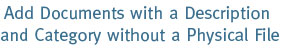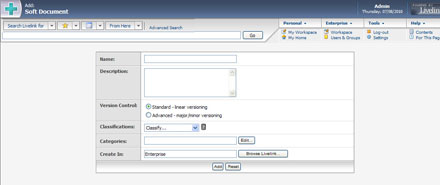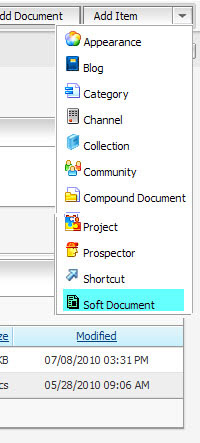Add Important Organizational Information to Content Server
Not all information in an organization is available immediately or in electronic format. The ability to add these items in Content Server increases the accuracy of your knowledge base.
Key Metadata is Captured and Indexed
The metadata associated with documents is often more important than the document content. Capture critical metadata in a natural format
Easy to Use
Intuitive interface that does not require additional time and money spent on training.
Soft Documents
Users can add documents along with a description and category information without a physical file. There are many occasions where a user has a need to add a document to Content Server but does not have the physical file available. Soft Documents are "placeholders" that contain all the information of a regular document including category values, a description and audit trail information. The physical file can be added at any time as a new version. Once a file has been added to a soft document the item becomes a regular Content Server document.
Soft Documents allow users to add documents to Content Server when it is appropriate rather than when the document is ready. There are many times when a document needs to be added to Content Server before it is available:
- Hard Copy documents stored outside of Content Server.
- Workflow processes that can't wait for the physical document.
- Placeholders for renditions.
- Simple documents that contain descriptions only.
Key information is captured in the knowledge base and indexed when appropriate. Soft Documents are indexed just like any other Content Server object. When a new version is created with the physical file the full text data is indexed and available through standard Content Server search.
Key Benefits
- Allows creation of Content Server documents without requiring a file to be uploaded.
- All activity is tracked through the Audit Trail.
- Soft Documents can be converted to regular documents at any time by adding a new version.
- Users can add "document placeholders" that include a description, category information and appropriate name.
- Soft Documents can be used as place holders for hard copy documents that are stored outside of Content Server.
| Component | Requirement |
|---|---|
| Browsers |
|
| Servers |
|
| Databases |
|